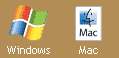Support
- How do I install the game on a PC?
-
Download the CaveDays PC installer. Once downloaded, double-click the installer and follow the on-screen instructions. After the installation, a shortcut will be created on your desktop and on Start Menu > All Programs > Cavedays.
- How do I install the game on a Mac?
-
Download the CaveDays Mac installer. Once downloaded, double-click on cavedays.dmg to mount a drive on your desktop. Open the mounted drive and double-click on the cavedays.pkg file. Follow the on-screen instructions. The game will be installed by default in the Applications directory, in a folder called CaveDays.
- How do I buy the game?
-
You can buy the game in our website, at http://www.cavedays.com/buy. Or, for Mac users only, you can also buy the game through the "Buy Now" button inside the game.
- What are the minimum system requirements?
-
Windows:
Windows 2000/XP/Vista
Intel Pentium Processor 1GHz or equivalent (1.4 GHz recommended)
256MB RAM (512MB recommended)
VGA video Sound card
30MB available disk space
Macintosh:
OS X
Power Mac G4 1GHz
512 MB RAM
VGA video
Sound card
25MB available disk space
- Can I buy a CD-ROM version instead of downloading the game?
-
At this time, we do not yet offer our games in any form other than the downloadable installer. However, we are looking into different distribution methods, so please check back often.
- I installed the trial version of the game and a message keeps telling me that the game has expired even though I haven’t played it yet.
-
That should happen when the game has already been installed into your computer and then uninstalled. To keep playing, buy the full version of the game and play it with no time limits.
- How do I uninstall CaveDays (PC)?
-
Click on the "Uninstall CaveDays" icon on the CaveDays folder in your Start Menu. Or you can do the following:
- Open the Start menu
- Open Settings -> Control Panel
- Click on Add or Remove Programs
- Select CaveDays from the list of programs and click on the Remove button to the right of the program
- Follow the on-screen instructions
- How do I uninstall CaveDays (Mac)?
-
To uninstall CaveDays from your Macintosh just move the CaveDays folder inside Applications directory to the recycle bin.
- The game is too slow! [or] It takes too long to load!
-
Check whether your computer meets the minimum system requirements. Your computer may also be slow because of other programs. Try closing all open programs before entering the game.
- What are the payment options?
-
CaveDays can be bought by Visa, Mastercard, JCB, Discover and American Express. We also accept payment via PayPal.
- When my credit card will be charged?
-
Your credit card will be charged as soon as you submit your purchase. Your game license will also be generated at the same time.
- I have a key to activate the game. How do I proceed?
-
- If you have not already done so, buy the game. You have to buy a game to be able to unlock it.
- If you have not already done so, download and install the free trial version of the game on your computer.
- When you bought the game, you should have received a confirmation email that contains an unlock key and a detailed explanation of the procedure you need to follow to activate the product.
- Install the game as you would normally. Insert the code in the Trial Screen as described in the purchase confirmation e-mail you received and click on the “unlock now” button.
- Whenever I try to activate the game I get an error message.
-
- Check if you are connected to the internet.
- If you are behind a very restrict firewall, try disabling it while activating the game.
- Check if your computer date is correct.
- If you still have problems, please contact us at [email protected].
- I lost my activation key. Can you send it again?
-
Sure! Send an e-mail to [email protected] containing the e-mail address you used to purchase the product. Your activation key will be sent again..
- How do I get technical support?
-
In case you have any further doubts, please, send an e-mail to [email protected].
Insolita Studios